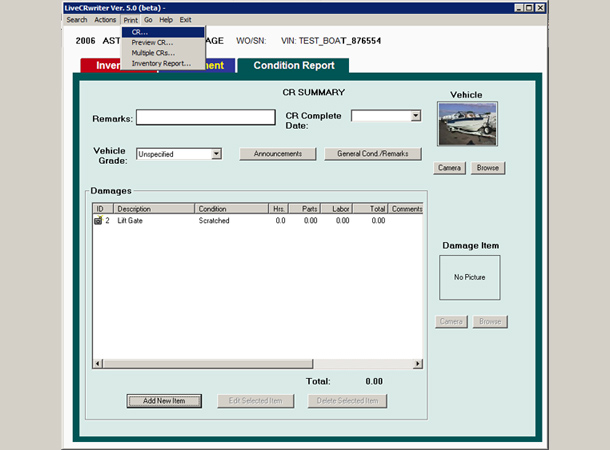

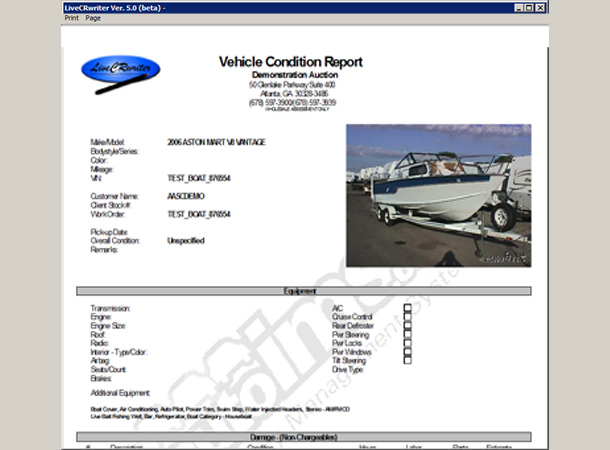
Step 1:
Select the "CR" from the "Print" Menu.
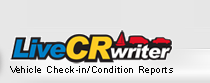
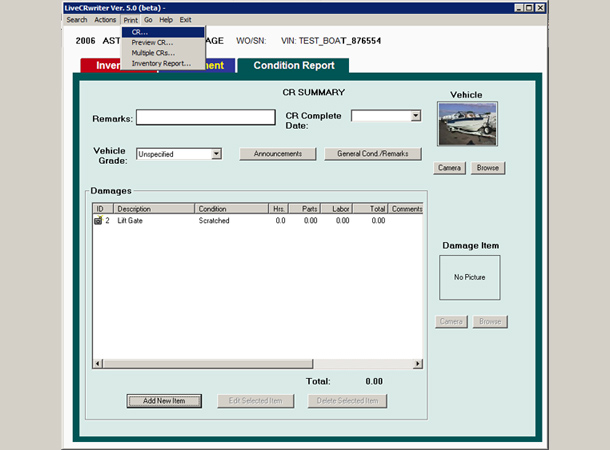

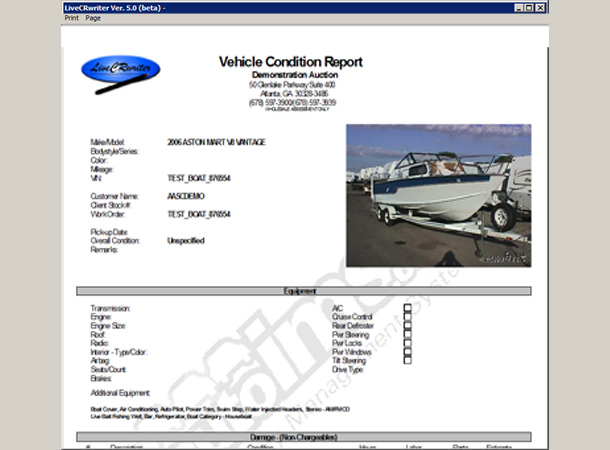
Select the "CR" from the "Print" Menu.
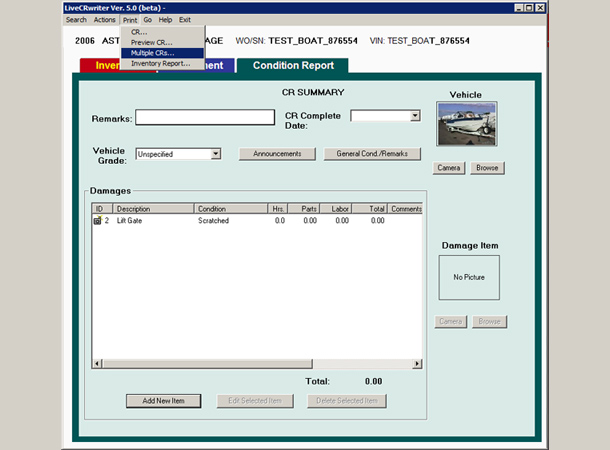
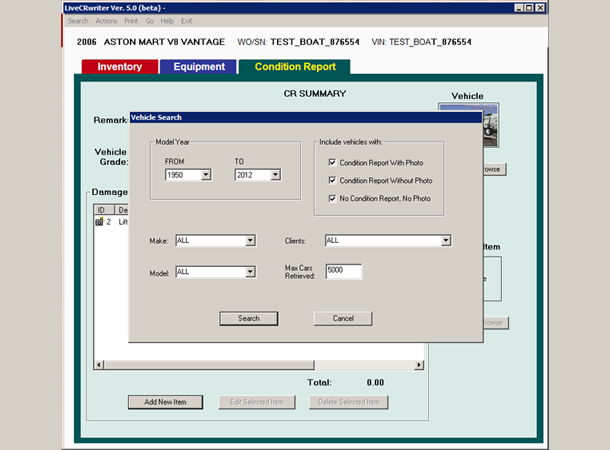
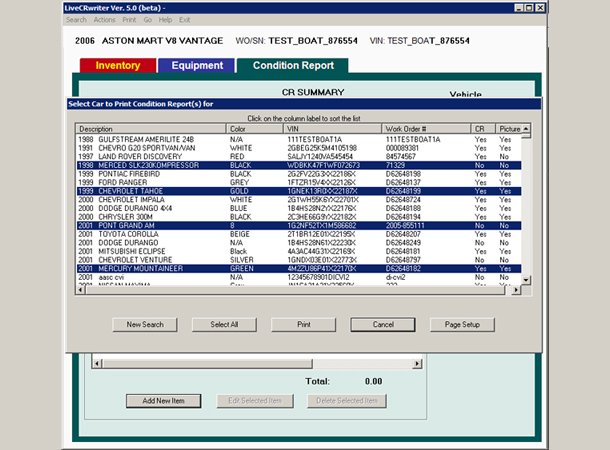
Select the "Multiple CR’s" from the "Print" Menu.
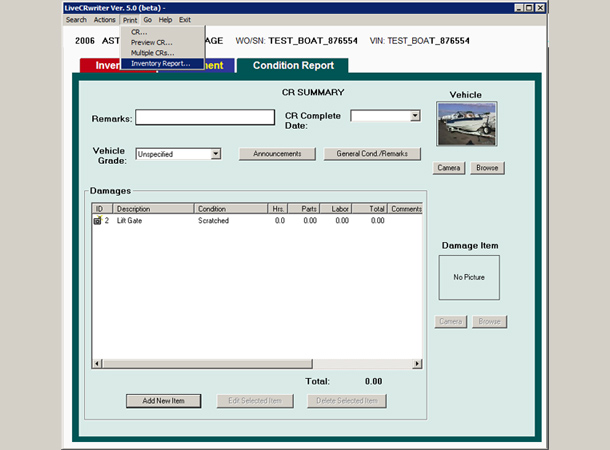
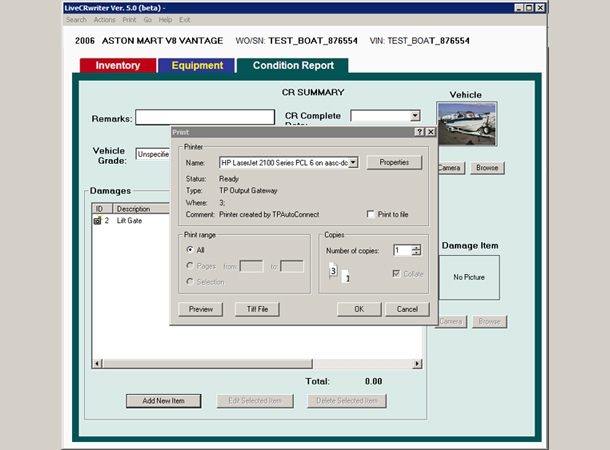
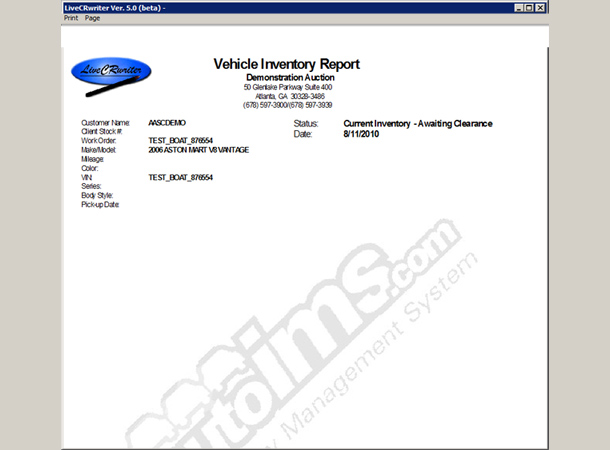
Select "Inventory Report" from the "Print" Menu.
Customer Service is available
Monday to Friday, 8am to 6pm EST.