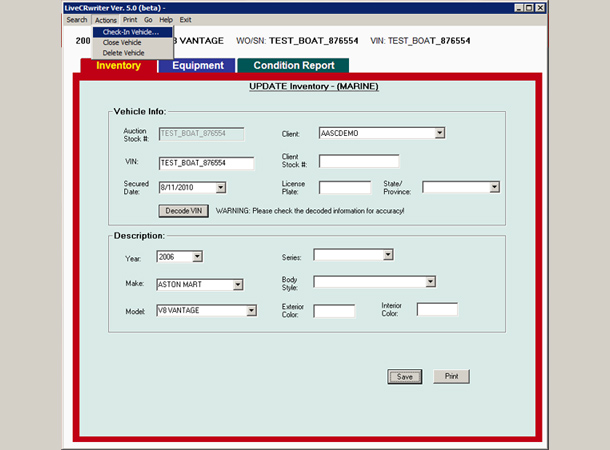
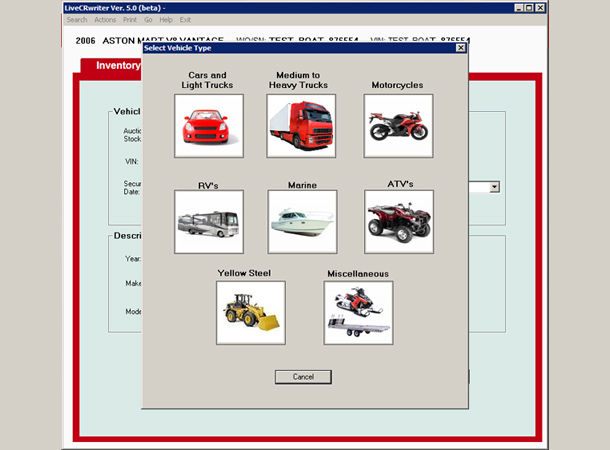
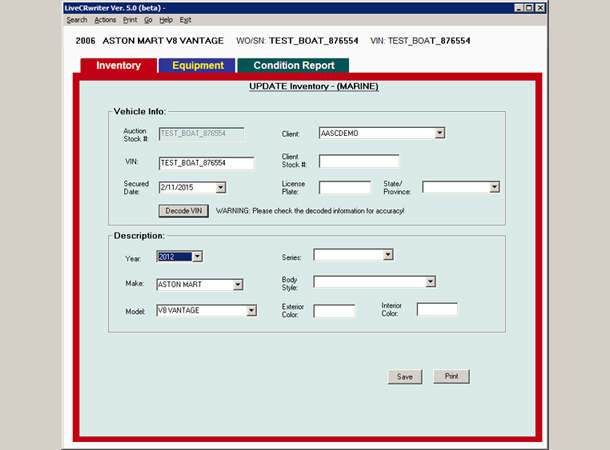
Step 1:
Select "Check-in Vehicle" from the "Actions" menu
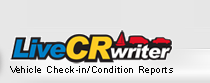
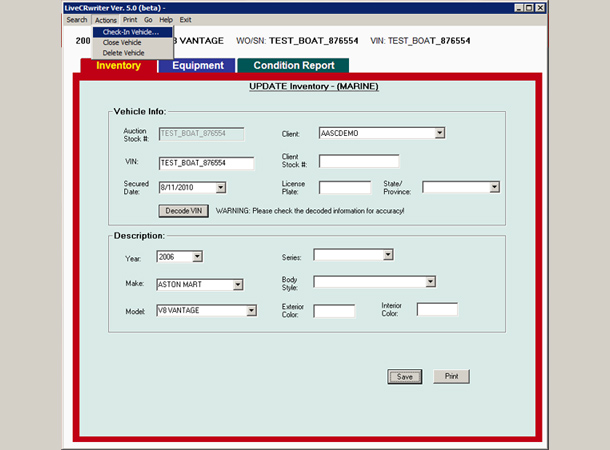
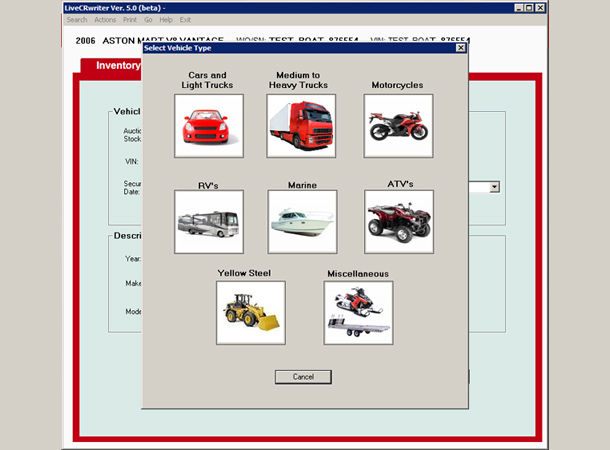
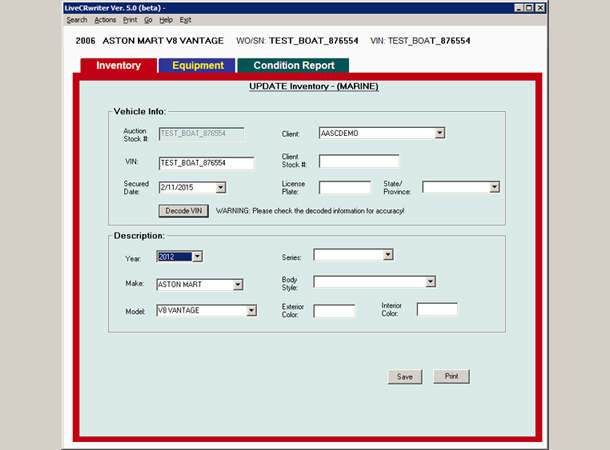
Select "Check-in Vehicle" from the "Actions" menu
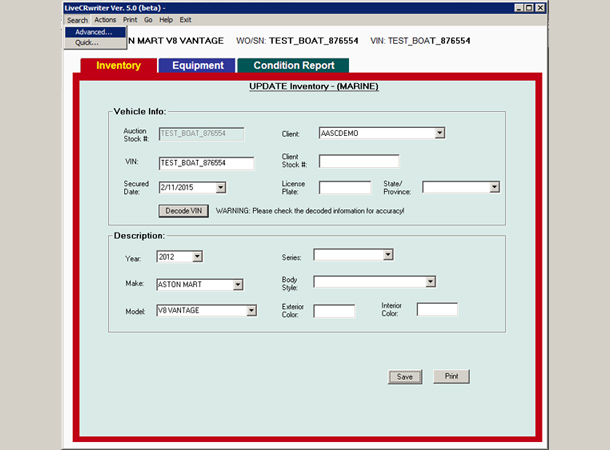
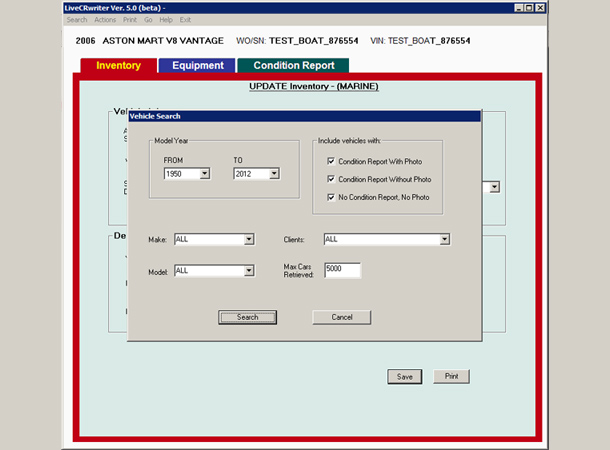
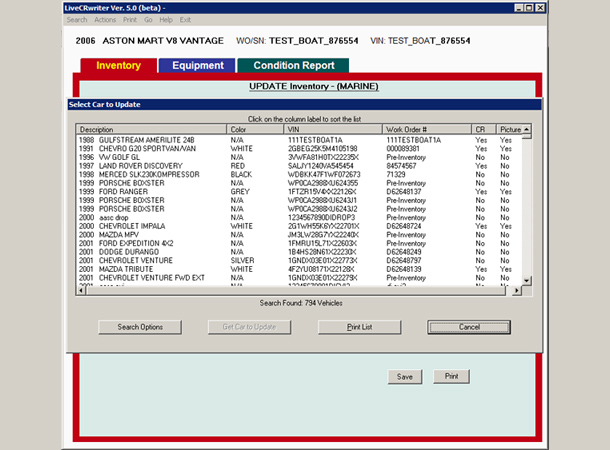
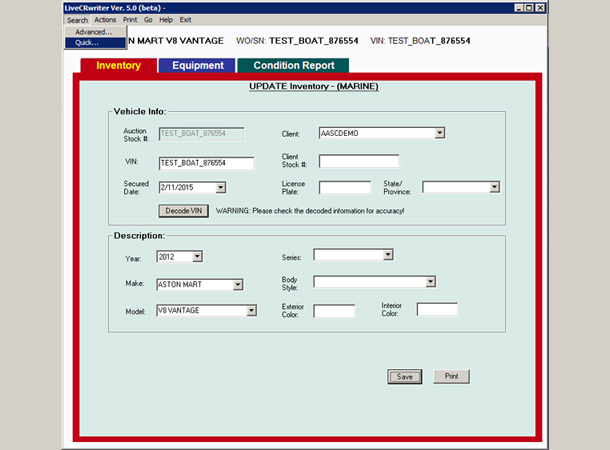
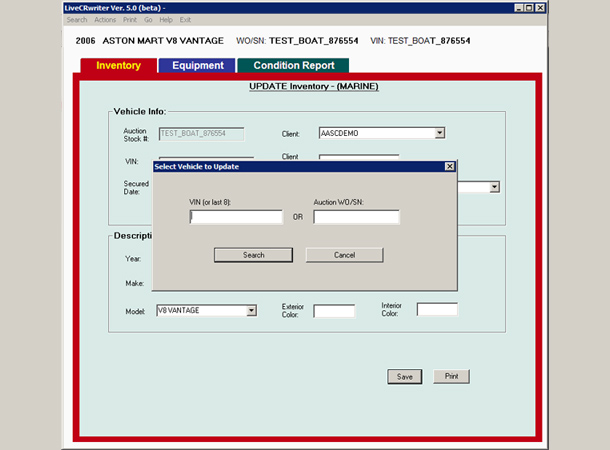
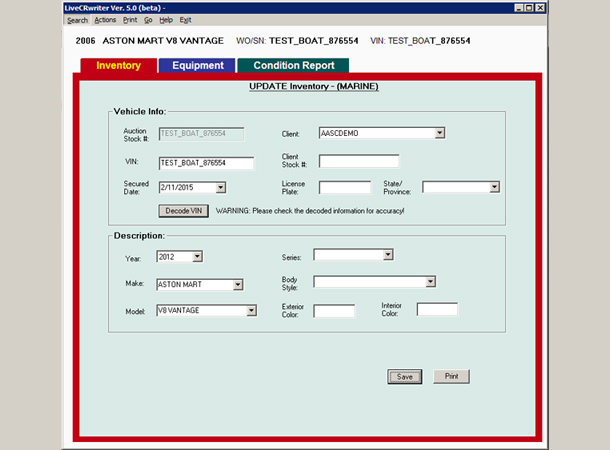
Select the vehicle you want to update. There are several ways to select which vehicle to update.
Select "Advanced" from the Search Menu
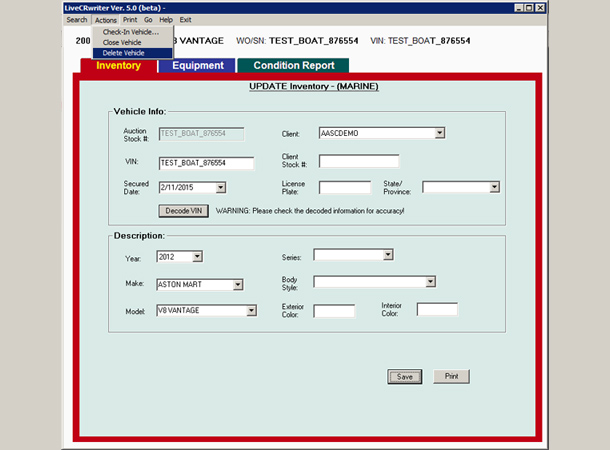
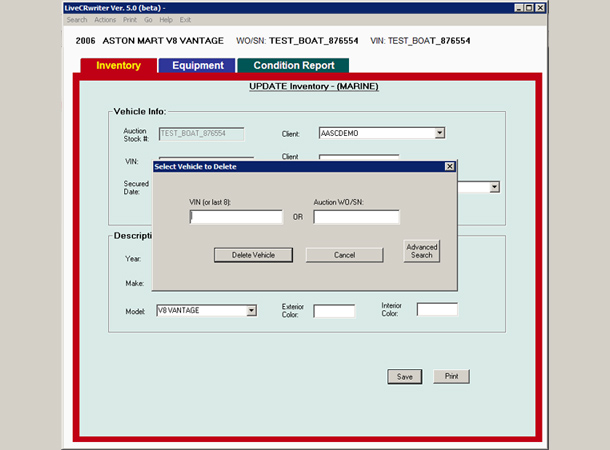
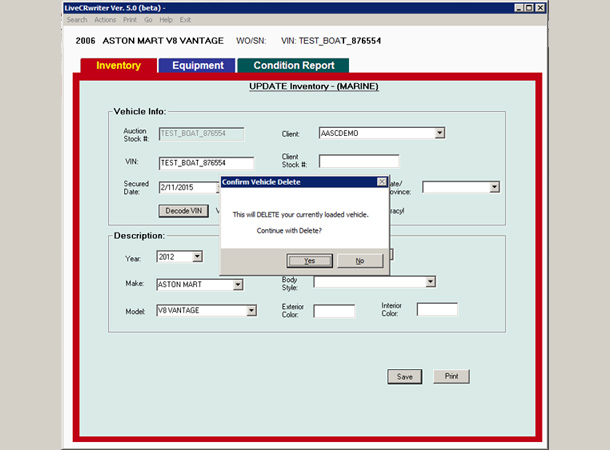
Select the "Delete Vehicle" from the "Action" menu
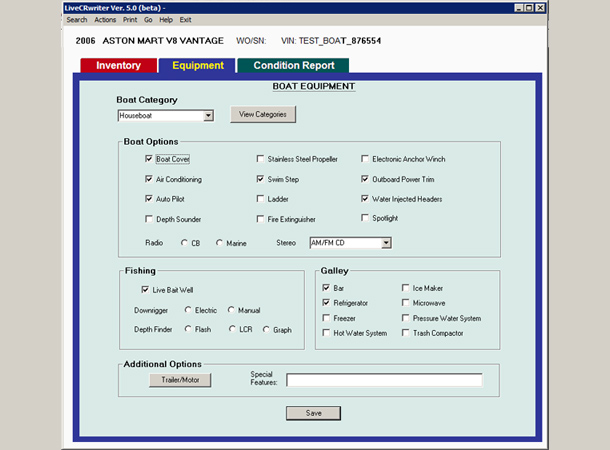
On this screen you can set all the equipment options for the vehicle. The available equipment will change according to the type of vehicle added (Car, RV, Boat etc..).
When you've finished selecting the equipment options, click SAVE.
Customer Service is available
Monday to Friday, 8am to 6pm EST.